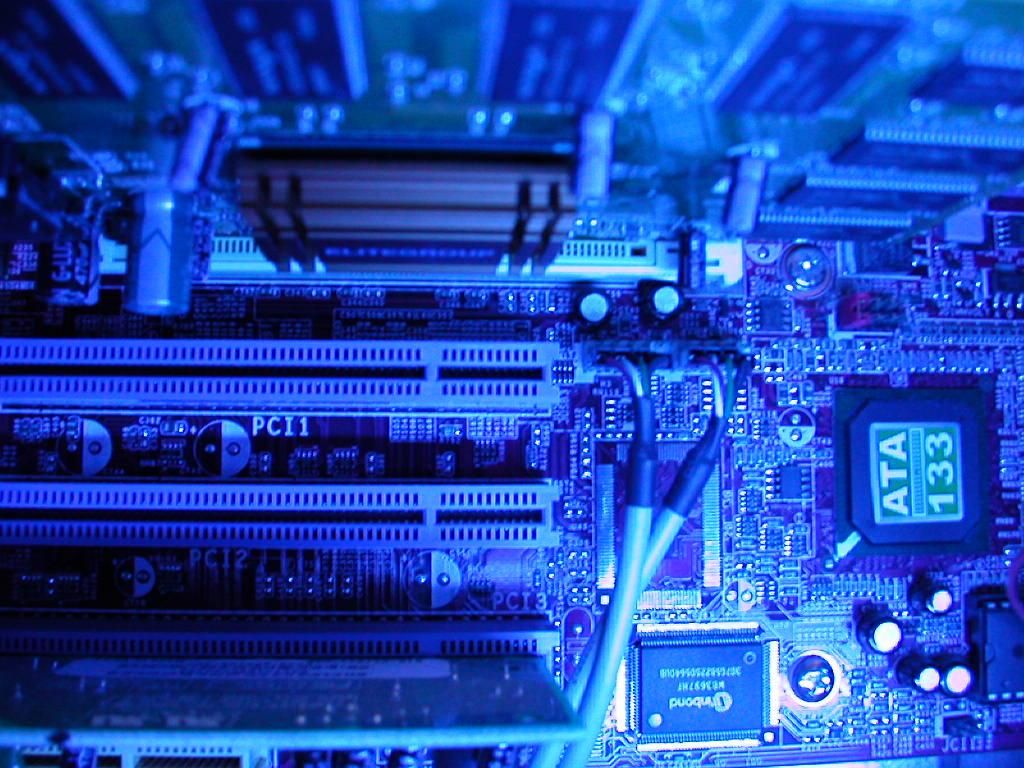Facebook Graph Search has been causing quite a bit of excitement among marketers.
Its been around for a while if youve been trying out their beta version, and its recently rolled out to all US and UK account holders so now we can all take advantage of it.
The question is, will it be a help to small, local businesses? And, if so, how do we make the most of it?
Here are a few answers.
How being on Graph Search helps your Business
Graph Search is Facebooks equivalent of a search engine. But it doesnt work in the way Google works.
Facebook Graph Search is all about personal recommendations, so if youre looking for an Italian restaurant in Manchester, youll be shown Italian restaurants that the greater number of your friends, or connections to your friends, have been to, recommended or posted images of.
Heres an example search Ive done:
The restaurants in the image above where at the top of my results and youll see that each of them have lots of likes.
Therefore, getting lots of likes is going to be important “ well cover that a bit further down – but well also be offering advice on which are the other boxes your business needs to tick to have a chance of being shown on Graph Search.
Choose the Right Category
If you havent yet set up your Business Page on Facebook Its important to get this one right from the start if you can, so that Facebook can decide where you fit in the grand scheme of things. Your category is the one Facebook uses to bring up your business details.
Local bricks and mortar stores will probably want Local Business or Place and purely online companies should go for Company, Organization or Institution.
Youll be given a choice of category types when you click any of those category buttons. For example under Local Business or Place youll be presented with Food/Grocery, Book Store, Hotel and many more. Pick the one that most closely describes your business.
Idea: If you cant find anything suitable from that list, select Local Business.
Now enter your business contact details as accurately as you can and write it to match whats showing on your website. (If you make a mistake it can be changed later, though.) Again, Facebook uses your location when providing results on Graph Search.
Have a great About section
Facebook makes use of the About text to find the most relevant business for their Graph Search results, so follow these basic points:
- В·Make it descriptive and to the point.
- В·Use a keyword or two that your customers are using to find your type of business (use Google AdWords tool or the free Wordtracker tool).
- В·Dont stuff with keywords!
- В·Remember, your prospective customers will see it and hopefully be inspired to find out more about you, so it needs to be readable and present you in a great light.
- ·Add your website URL in there as well – thats a must.
Next youll be prompted to add a lovely picture of your business. Something professional taken on a sunny day will do wonders.
Then create a Facebook Web Address, ie http://www.facebook.com/juicycaliforniafruit
And youre part of the way there.
Mission Statement and Long Description
On your Business Page, click on the About button under your profile picture, and click the Edit button next to Basic Info.
This is the page that appears:
Fill in everything you can, including your Mission statement and Long Description.
Heres a nice example of a business, The Monte Cristo Bookshop who have used all the Long Description space to great effect:
That examples taken from the article 4 Inspiring Examples of an Engaging Facebook About Page by Andrea Vahl and its well worth having a glance over for inspiration.
Get More Likes
As we saw at the beginning, Likes count big time. Getting them is easier said than done, as you know. But here are a few of the best articles Ive come across with genuinely useful ideas for getting more likes.
The excellent Less Marketing Douchebaggery More Tanks cartoon advises on a non-begging strategy.
Ten *Real* Ways to Get More Facebook Likes provides 10 actual, non-woolly examples of getting Likes.
9 Surefire Ways to Get More Likes on Your Facebook Page also give tips and tricks you may not have thought of.
Get More Check-Ins
Show how popular your business is by encouraging check-ins. The more of these you get, the more likely it is youll appear in the Graph Search results.
Photos Galore
Graph Search makes it easy to search for images, therefore you should be posting lots of images, and encouraging your visitors to post them, too.
You see why its a good thing to have photos on Facebook?
Idea: Run a competition for the best picture taken in or of your restaurant or shop and ask customers to tag your business in them.
Summary
The Graph Search algorithm will change with time, as Facebook slowly but surely add new features to the platform and adjust the relative importance of each of them. And only time will tell what methods marketers are going to find the most successful in making the most of it.
If you follow the tips above, however, youre well on your way to getting seen in Facebook Graph Search.
We at Target Local will be keeping our eyes peeled and keeping our readers up to date with the latest in the ever-changing social media landscape. So sign up to receive future notifications and get in touch if youve any questions about how you can benefit from Facebook Graph Search.